Changelog
Mini
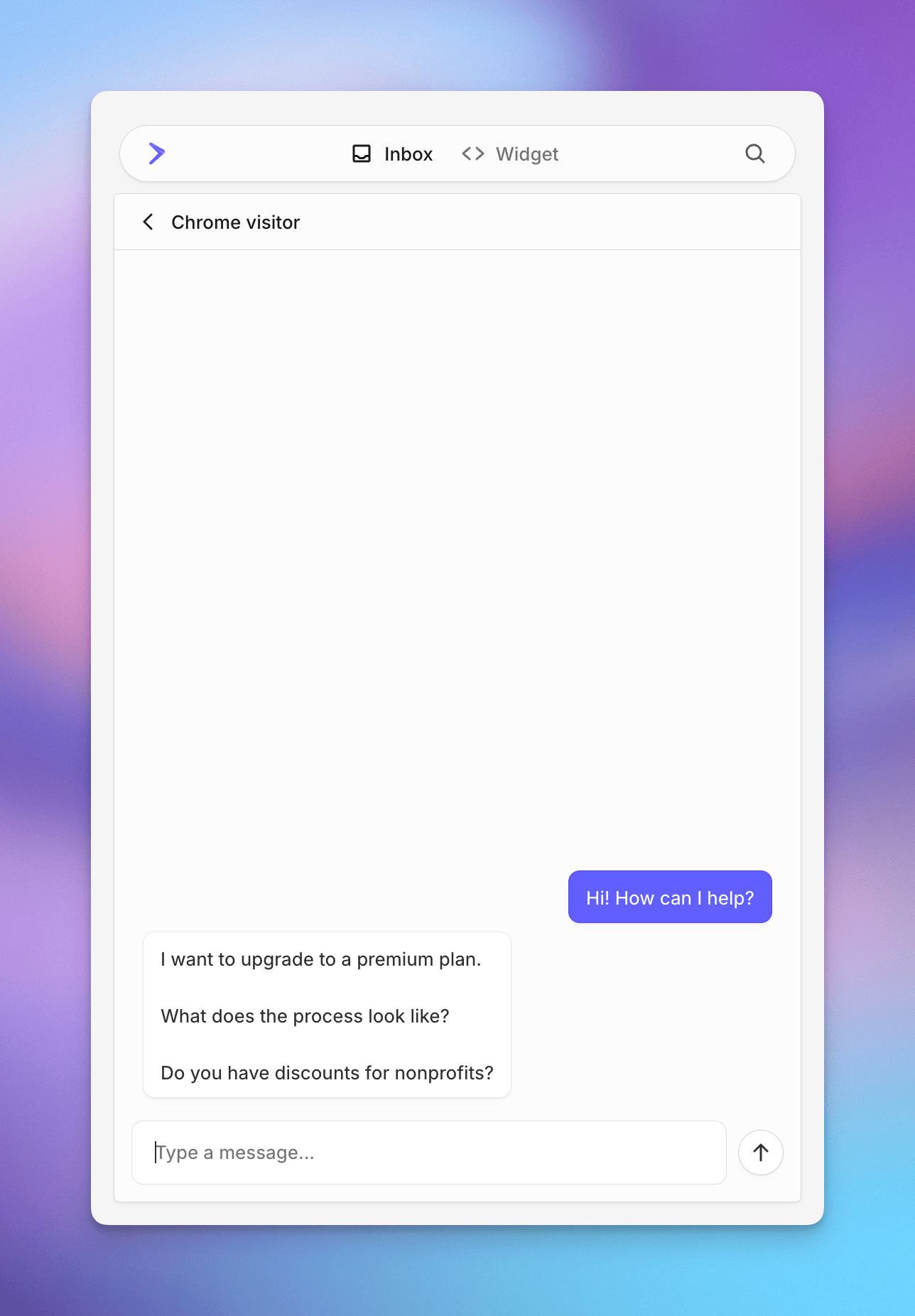
Managing chats on the go just got easier. We’ve redesigned the Deftly agent dashboard for mobile, so you can check conversations, reply to customers, and stay in sync wherever you are.
Everything fits better now:
- A cleaner, focused layout that adapts to your screen
- Streamlined navigation between inbox and chats
- Smoother scrolling and faster loading
- Better spacing for touch interactions
No desktop required. Just open Deftly in your browser and get things done.
Improvements
- Adjusted favicons to improve visual balance and clarity
- Show loading skeleton during WebSocket initialization
Email notifications
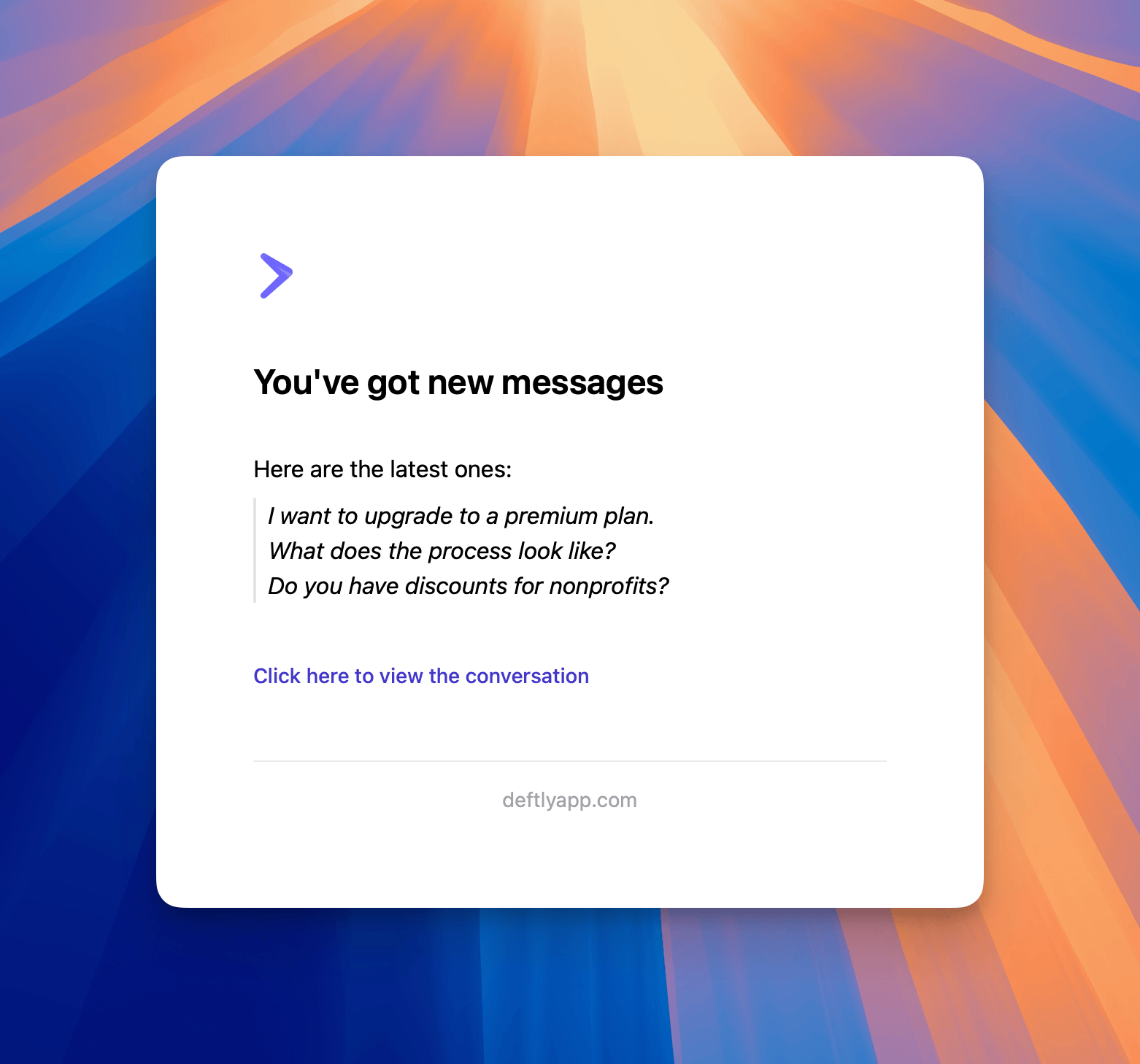
You’ll now get an email when a new visitor message goes unread for too long.
Whether you’re offline or just away from your desk, Deftly makes sure you never miss a conversation that matters.
It’s one less thing to think about. Your inbox has your back.
Improvements
- Speed up the chat widget load
Command menu
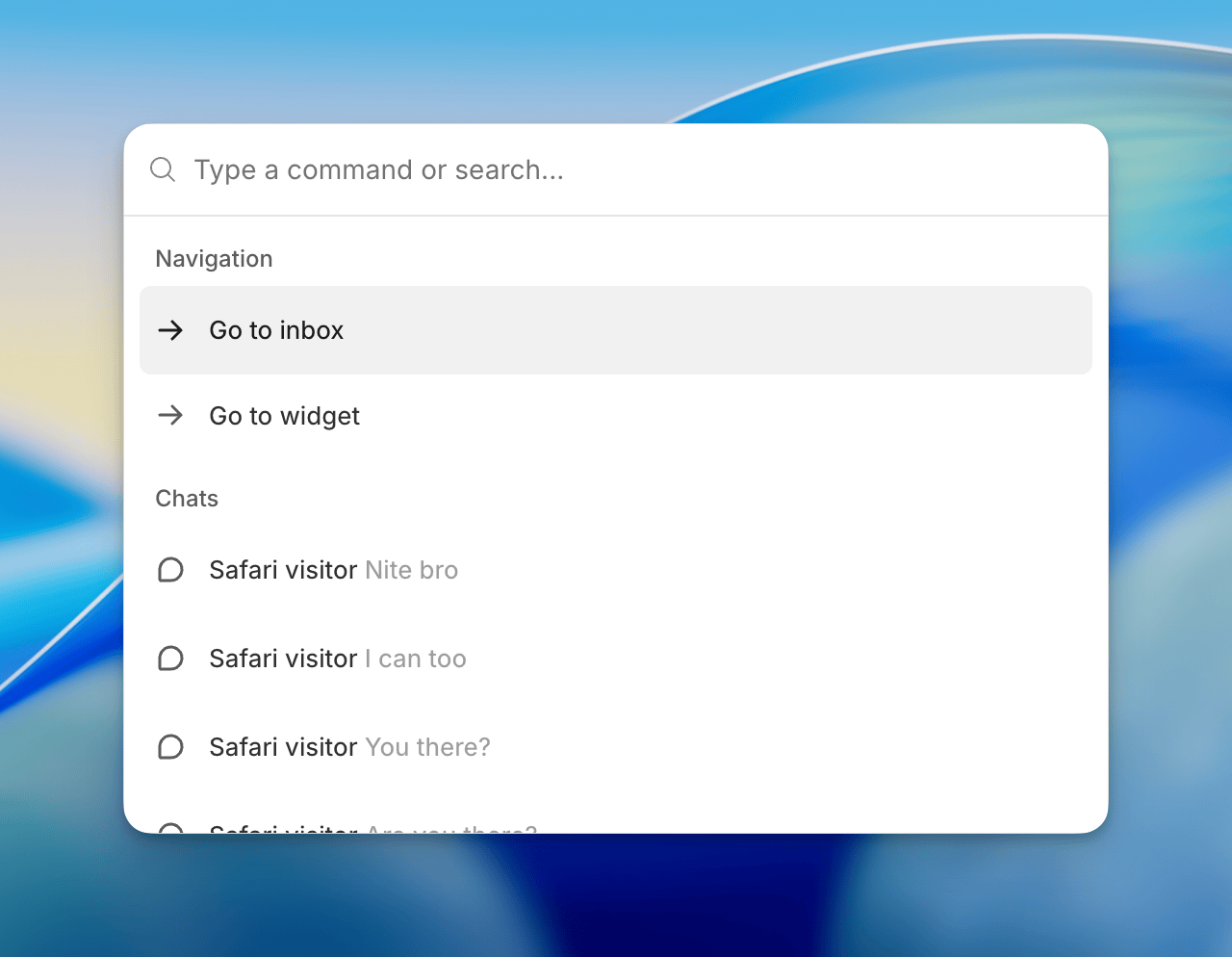
Just added a new command menu to help you move faster in Deftly.
- Menu navigation? You are covered
- Chat navigation? There you go
- Account and other stuff? Just a few letters away
Type Cmd/Ctrl K anywhere in the app to open it.
No more clicking around and get where you need to go in seconds.
Enjoy!
Shared inbox
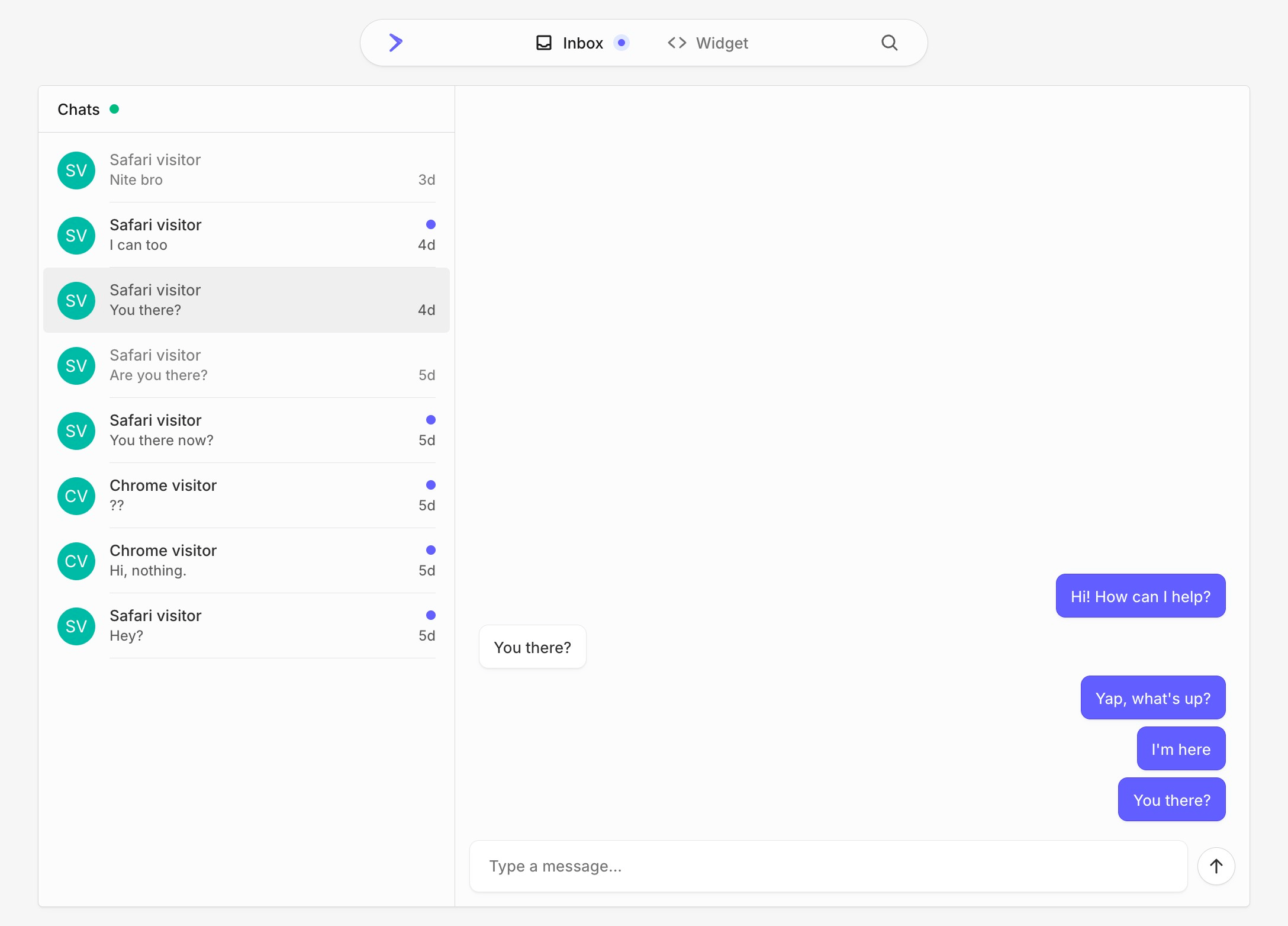
Managing chats just got easier, as you can now view and reply to conversations in one place.
Some notable use cases:
- See all messages in a clean inbox
- Keep track of unread messages with clear indicators
- Switch between ongoing conversations seamlessly
Installable chat widget
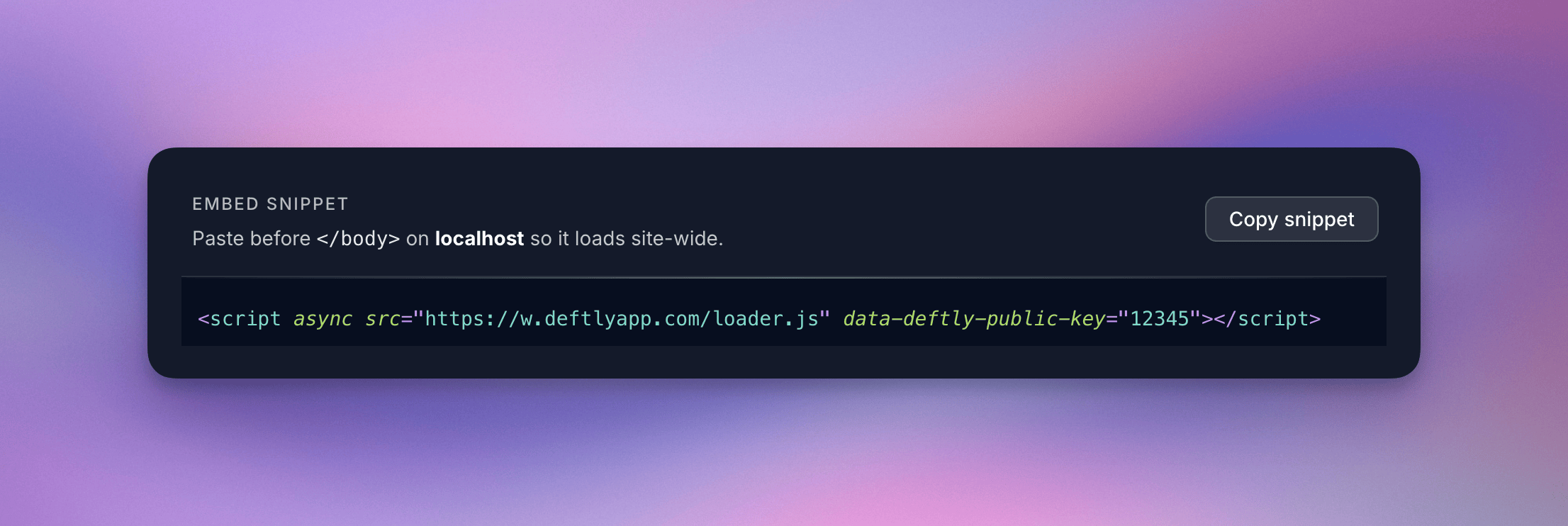
You can now drop Deftly’s live chat widget straight onto your site with a single script tag. Ready to add it to your site? Grab the snippet from your dashboard and follow the instructions there.
Interactive demo
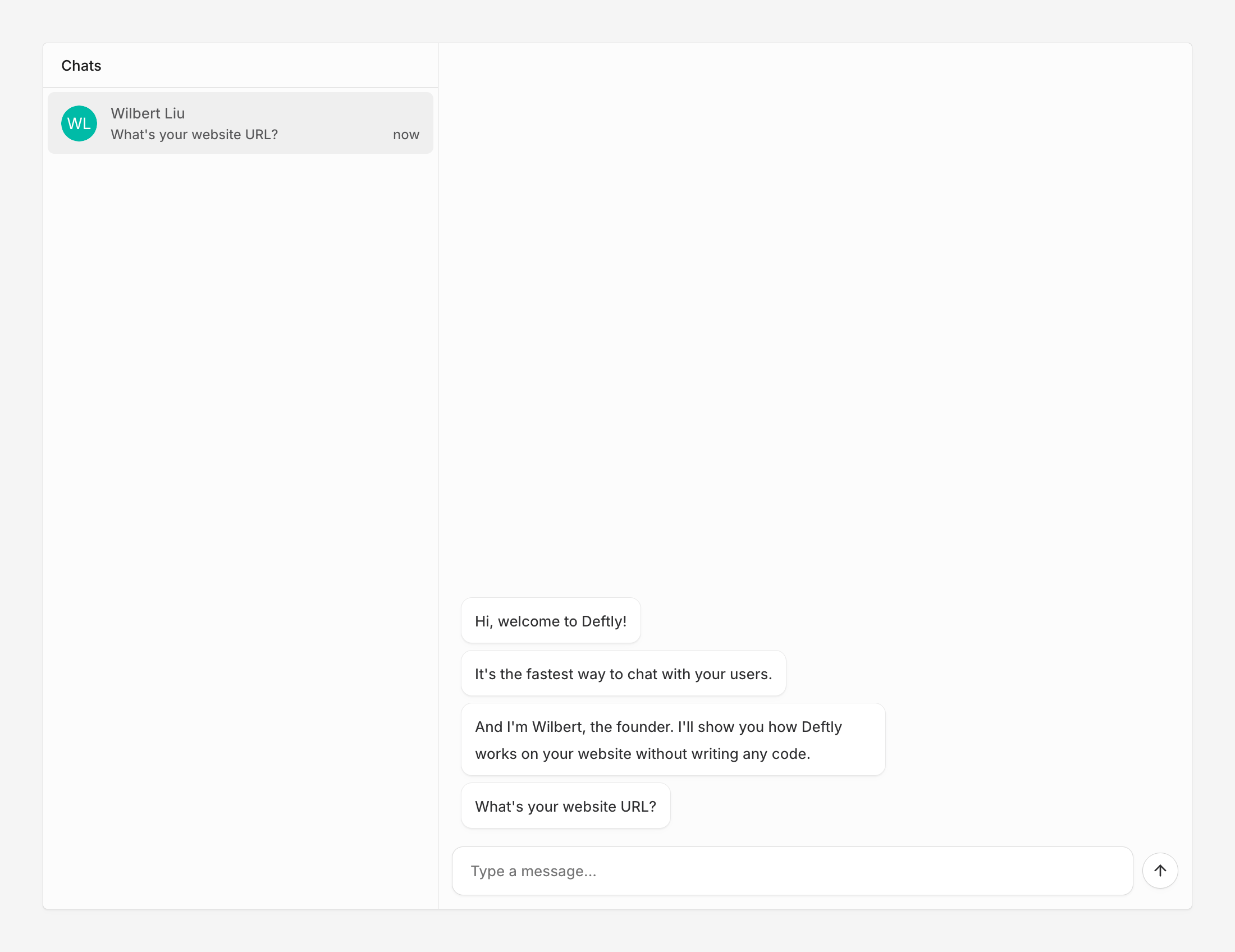
It’s always been a hassle to try new things. Reading instructions to install, dedicating time to install, and troubleshooting issues if any.
We’re trying to flip that script.
Instead of figuring things out by yourself, you can try Deftly without doing any installation on your end. In other words, you can try the agent inbox and live chat widget straight from our website. No coding required.
Here is a few steps to get up and running:
- Go to the demo page
- Put down your target website (the chat widget will be shown there)
- Open the preview link that we give
Voilà!
You can chat back and forth to see how Deftly works.